
Photo by Scott Graham on Unsplash
Choosing the Right Toolset for iOS App Development
A Comprehensive Guide to Navigating the Landscape of iOS Development Tools
Introduction
The world of iOS development is vast and ever-evolving, with a plethora of tools and frameworks at a developer's disposal. The choice of the right toolset can significantly impact the efficiency, performance, and overall success of your iOS application. This article aims to provide an in-depth guide to choosing the right toolset for native iOS app development, focusing on both Apple's proprietary frameworks and third-party services.

Native iOS development offers a range of benefits, including superior performance, better user experience, and access to the latest iOS features. However, the choice of the right toolset is crucial to fully leverage these advantages. The toolset you choose can affect various aspects of your app, including its UI/UX, data management, networking, and more. Therefore, it's essential to understand the strengths and weaknesses of each tool and how they can serve your specific needs.
In this article, we will delve into the most popular and powerful frameworks for iOS development, including UIKit, SwiftUI, Core Data, and Combine. We will discuss their features, use cases, and how to implement them in your projects. We will also explore some of the most widely used third-party services, such as Firebase, AWS Amplify, Realm, and Alamofire, and provide examples of how they can enhance your iOS development process.
Moreover, we will provide code examples and best practices for each tool, helping you understand their practical applications and how to use them effectively. Finally, we will guide you on how to evaluate and select the right tools based on your project's requirements, your team's expertise, and other factors.
Whether you're an experienced iOS developer looking to update your toolset or a team leader planning a new iOS project, this article will provide valuable insights to help you make informed decisions. So, let's embark on this journey to explore the fascinating world of iOS development tools.
Understanding the iOS Development Landscape
The iOS development landscape is a dynamic and diverse ecosystem, with a multitude of tools, frameworks, and services available for developers. Understanding this landscape is crucial for choosing the right toolset for your iOS projects.
At the heart of the iOS development landscape are Apple's proprietary frameworks. These frameworks provide the building blocks for iOS apps, offering a range of functionalities from user interface design to data management and networking. The most notable of these frameworks are UIKit, SwiftUI, Core Data, and Combine.
UIKit
UIKit, the oldest of these frameworks, is a tried-and-tested tool for building graphical, event-driven user interfaces. It provides a wide array of controls, views, and other UI elements, making it a versatile tool for UI design.
SwiftUI
SwiftUI, on the other hand, is a newer, declarative framework for building user interfaces. It allows developers to design UIs with less code and more visual tools, making it a popular choice for modern iOS development.
Core Data
Core Data is Apple's framework for managing and persisting your app's data. It provides object graph and persistence capabilities, allowing you to model your data in terms of objects and their relationships.
Combine
Combine is a framework that provides a declarative Swift API for processing values over time. It allows you to write cleaner and more manageable asynchronous code, making it a powerful tool for handling complex tasks.
These frameworks form the core of native iOS development, providing the tools you need to build high-quality, high-performance apps. However, they are not the only tools available. The iOS development landscape also includes a range of third-party services that can enhance your development process.
Third-Party Frameworks
Third-party services play a crucial role in the iOS development landscape, offering a variety of functionalities that can complement Apple's proprietary frameworks. These services can help you handle tasks such as backend infrastructure, real-time databases, user authentication, analytics, and more.
Firebase
One of the most popular third-party services for iOS development is Firebase. Firebase is a comprehensive mobile development platform that provides a suite of cloud-based tools, including a real-time database, user authentication, crash reporting, analytics, and more. It's a versatile tool that can handle many of your app's backend needs.
AWS Amplify
Another widely used service is AWS Amplify. Amplify is a set of tools and services that enables mobile and front-end web developers to build secure, scalable full stack applications. It provides functionalities such as authentication, APIs, storage, and more, making it a robust solution for backend development.
Realm
Realm is a mobile database and a good alternative to Core Data. It's easy to use, fast, and provides a modern, intuitive API for managing your app's data.
Alamofire
Alamofire is a networking library for Swift. It simplifies a number of common networking tasks, making it easier to connect your app to the web.
These third-party services can greatly enhance your iOS development process, providing powerful tools that can handle a variety of tasks. However, it's important to remember that each tool has its strengths and weaknesses, and the best tool for your project depends on your specific needs and circumstances.
In the following sections, we will delve deeper into these frameworks and services, discussing their features, use cases, and how to implement them in your projects. We will also provide code examples and best practices to help you understand their practical applications and how to use them effectively.
Native iOS Development: An Overview
Native iOS development refers to the process of building iOS apps using the languages, tools, and frameworks provided by Apple. This approach offers several advantages, including superior performance, access to the latest iOS features, and a consistent look and feel that matches the iOS ecosystem.
Objective-C vs Swift
The primary languages for native iOS development are Objective-C and Swift. Objective-C, the older of the two, is a superset of the C programming language and provides object-oriented capabilities. It was the main language used for iOS development until the introduction of Swift in 2014.
Swift is a modern, powerful, and safe programming language that is now the preferred choice for iOS development. It offers several advantages over Objective-C, including a simpler syntax, better performance, and advanced features like optionals and generics.
In addition to these languages, native iOS development also involves the use of various frameworks provided by Apple. These frameworks offer a range of functionalities, from building user interfaces to managing data and handling networking.
UIKit vs SwiftUI
UIKit and SwiftUI are the two main frameworks for building user interfaces in iOS. UIKit provides a wide array of controls, views, and other UI elements. SwiftUI, on the other hand, is a newer, declarative framework that allows developers to design UIs with less code and more visual tools.
Core Data and Combine
Core Data and Combine are two other important frameworks in native iOS development. Core Data is a powerful framework for managing and persisting your app's data. It provides object graph and persistence capabilities, allowing you to model your data in terms of objects and their relationships.
Combine, on the other hand, is a framework that provides a declarative Swift API for processing values over time. It allows you to write cleaner and more manageable asynchronous code, making it a powerful tool for handling complex tasks.
Third-Party Services
While these Apple-provided frameworks form the core of native iOS development, third-party services also play a crucial role. Services like Firebase, AWS Amplify, Realm, and Alamofire can enhance your development process, providing powerful tools for backend infrastructure, real-time databases, user authentication, analytics, and more.
Native iOS Development
Native iOS development offers several advantages. It allows you to build high-performance apps that can fully leverage the capabilities of iOS devices. It also ensures a consistent look and feel that matches the iOS ecosystem, providing a better user experience.
However, native iOS development also has its challenges. It requires a deep understanding of the iOS platform and its frameworks, and it can be more complex and time-consuming than other approaches. Therefore, choosing the right toolset is crucial to manage this complexity and make the development process more efficient.
In the following sections, we will delve deeper into the various frameworks and services available for native iOS development. We will discuss their features, use cases, and how to implement them in your projects. We will also provide code examples and best practices to help you understand their practical applications and how to use them effectively.
Choosing the Right Frameworks for iOS Development
When it comes to native iOS development, choosing the right frameworks is crucial. The frameworks you choose can significantly impact the efficiency, performance, and overall success of your app. In this section, we will delve into the most popular and powerful frameworks for iOS development, starting with UIKit.
UIKit

UIKit is one of the oldest and most robust frameworks in the iOS ecosystem. It provides a comprehensive set of tools for building graphical, event-driven user interfaces. With UIKit, you can create everything from buttons and labels to tables and navigation controllers, making it a versatile tool for UI design.
UIKit is based on the Model-View-Controller (MVC) design pattern, which separates your code into three interconnected parts: the model (which represents your data), the view (which displays your data), and the controller (which manages the interaction between the model and the view).
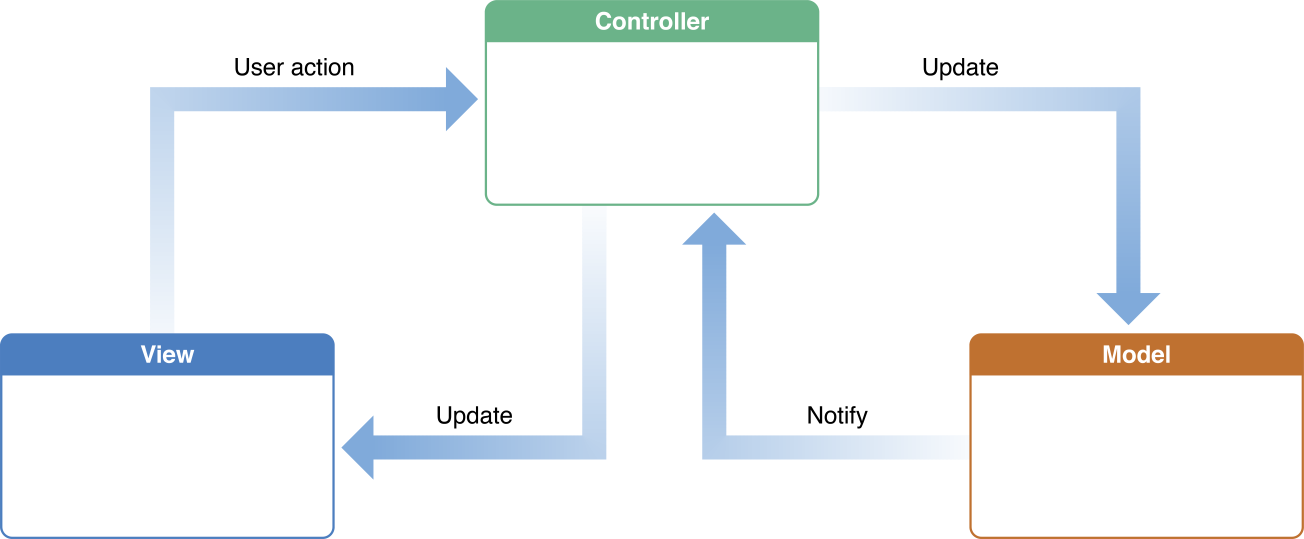
This separation of concerns makes your code more modular and easier to manage. However, it also requires a good understanding of the MVC pattern and how to implement it effectively in your app.
Despite its age, UIKit remains a powerful and relevant tool for iOS development. It provides a high level of control over your app's UI, allowing you to create complex and custom interfaces. However, it also requires a significant amount of code, which can make your project more complex and harder to manage.
SwiftUI
![]()
In contrast, SwiftUI, Apple's newer UI framework, offers a simpler, more streamlined approach to UI design. SwiftUI is a declarative framework, which means you describe what you want in your UI, and SwiftUI takes care of how to implement it.
SwiftUI uses a new design pattern called Model-View-ViewModel (MVVM), which separates your code into the model (which represents your data), the view (which displays your data), and the view model (which provides a link between the model and the view).
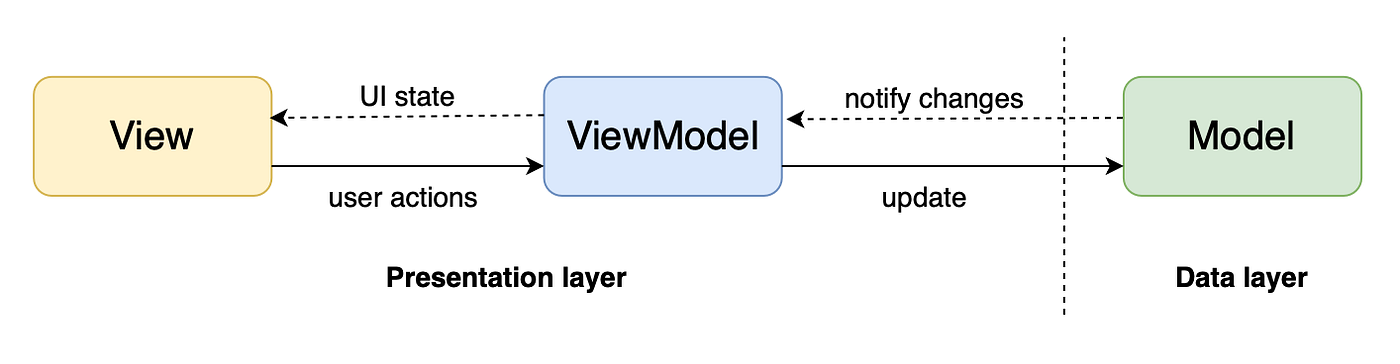
This separation of concerns makes your code more modular and easier to manage, similar to UIKit's MVC pattern. However, SwiftUI's declarative syntax makes it easier to understand and write, reducing the complexity of your code.
While UIKit and SwiftUI are primarily used for designing the user interface, Core Data and Combine are two other important frameworks in native iOS development that handle data management and processing values over time, respectively.
Core Data
Core Data is a powerful framework for managing and persisting your app's data. It provides object graph and persistence capabilities, allowing you to model your data in terms of objects and their relationships. Core Data also supports automatic data validation, undo/redo, and much more.
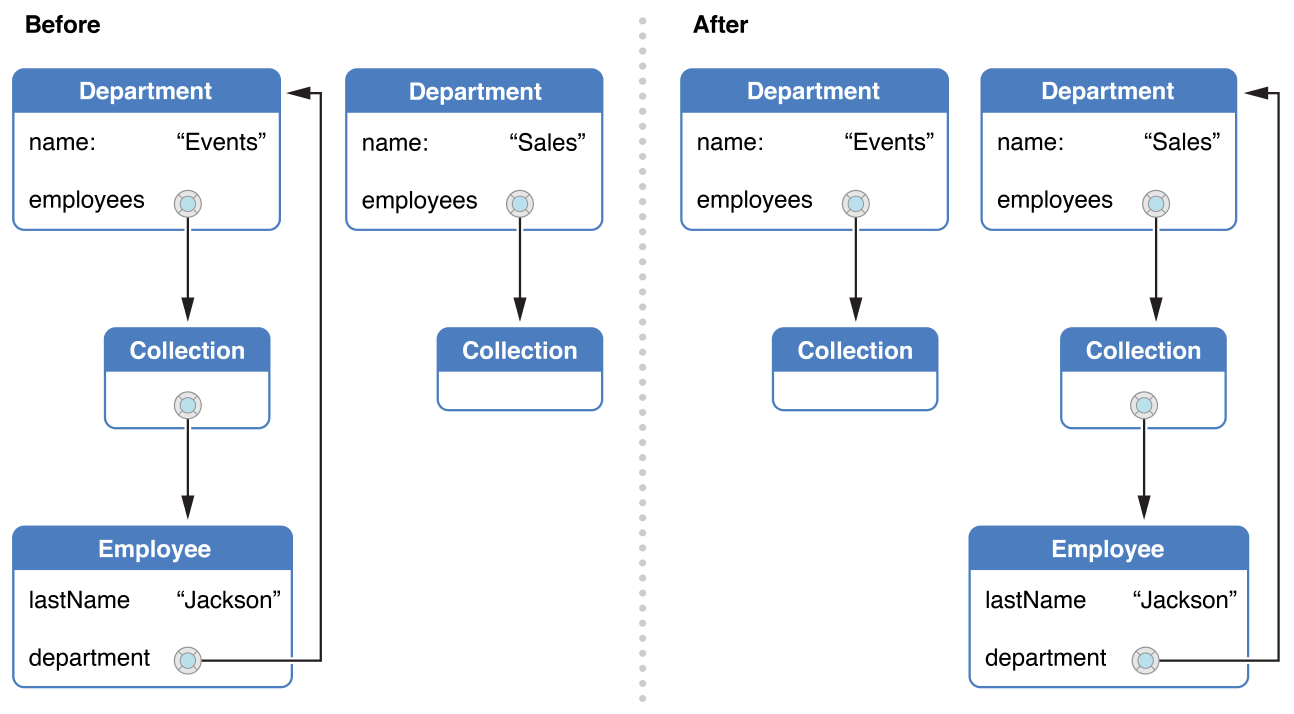
Core Data uses a declarative approach, which means you define your data model in a graphical editor, and Core Data generates the corresponding code. This approach makes it easier to visualize and manage your data model, but it also requires a good understanding of Core Data's concepts and architecture.
Despite its complexity, Core Data is a powerful tool for data management. It provides a high level of control over your data and can handle complex data models and relationships. However, it also has a steep learning curve and can be overkill for simple apps with minimal data requirements.
Combine
Combine is another powerful framework in the iOS ecosystem. It provides a declarative Swift API for processing values over time, making it a powerful tool for handling complex tasks such as networking, user input, and more.
Combine uses a concept called "reactive programming," where you can define how your app should respond to changes in data. This approach makes your code more readable and easier to reason about, but it also requires a good understanding of reactive programming concepts.
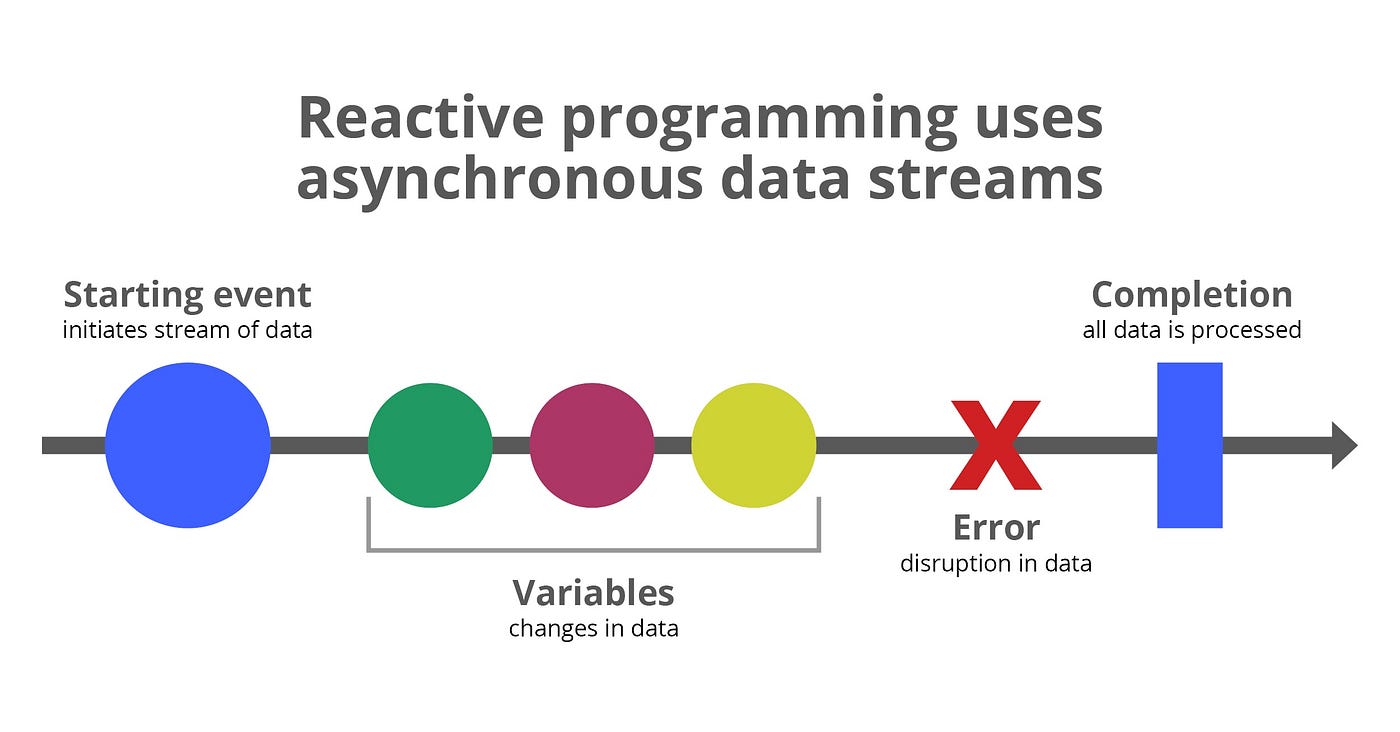
Despite its complexity, Combine is a powerful tool for managing asynchronous tasks. It can simplify your code, make it more readable, and help you avoid common pitfalls of asynchronous programming. However, like Core Data, it has a steep learning curve and may be overkill for simple tasks.
In conclusion, UIKit, SwiftUI, Core Data, and Combine are powerful frameworks that can significantly enhance your iOS development process. However, each has its strengths and weaknesses, and the best framework for your project depends on your specific needs and circumstances.
In the next section, we will delve into third-party services for iOS development, discussing their features, use cases, and how to implement them in your projects. We will also provide code examples and best practices to help you understand their practical applications and how to use them effectively.
Third-Party Services for iOS Development
While Apple's proprietary frameworks form the core of native iOS development, third-party services also play a crucial role. These services can enhance your development process, providing powerful tools for backend infrastructure, real-time databases, user authentication, analytics, and more.
Firebase

One of the most popular third-party services for iOS development is Firebase. Firebase is a comprehensive mobile development platform that provides a suite of cloud-based tools. It's a versatile tool that can handle many of your app's backend needs, including a real-time database, user authentication, crash reporting, analytics, and more.
Firebase's real-time database is a NoSQL database that lets you store and sync data between your users in real time. This makes it a great choice for apps that need to share data across multiple users or devices.
Firebase also provides user authentication services, supporting a variety of sign-in methods, including email and password, phone numbers, and popular federated identity providers like Google and Facebook.
In addition to its real-time database and authentication services, Firebase also offers crash reporting and analytics tools. Crashlytics helps you track, prioritize, and fix stability issues in your app that erode app quality. Firebase Analytics, on the other hand, is a free app measurement solution that provides insights on app usage and user engagement.
Firebase's suite of tools makes it a powerful and versatile service for iOS development. However, like any tool, it has its strengths and weaknesses, and it may not be the best choice for every project.
AWS Amplify
Another widely used service is AWS Amplify. Amplify is a set of tools and services that enables mobile and front-end web developers to build secure, scalable full stack applications. It provides functionalities such as authentication, APIs, storage, and more, making it a robust solution for backend development.
Amplify's authentication module provides a secure and scalable solution for user sign-up, sign-in, and access control. It supports a variety of sign-in methods, including social providers like Google, Facebook, and Amazon.
AWS Amplify also provides a GraphQL API, which allows you to interact with your data in a more efficient and powerful way than traditional REST APIs. With Amplify's GraphQL API, you can perform complex queries and updates with a single request, reducing the amount of data transferred over the network and improving your app's performance.
Amplify's suite of tools makes it a robust and versatile service for iOS development. However, like Firebase, it has its strengths and weaknesses, and it may not be the best choice for every project.
Realm
Realm is another popular third-party service for iOS development. Realm is a mobile database that provides a simple, modern, and fast solution for managing your app's data. It's a good alternative to Core Data, especially for apps with complex data models or high-performance requirements.
Realm's database is easy to use and provides a modern, intuitive API. It supports complex data models, relationships, and queries, and it's faster than traditional SQLite databases.
import RealmSwift
// Define your model
class Dog: Object {
@objc dynamic var name = ""
@objc dynamic var age = 0
}
// Get the default Realm
let realm = try! Realm()
// Create a new dog
let myDog = Dog()
myDog.name = "Rex"
myDog.age = 1
// Persist your data easily
try! realm.write {
realm.add(myDog)
}
Despite its advantages, Realm is not a one-size-fits-all solution. It's best suited for apps with complex data models or high-performance requirements, and it may be overkill for simple apps with minimal data needs.
Alamofire

Alamofire is another widely used third-party service in iOS development. It's a networking library for Swift that simplifies a number of common networking tasks, making it easier to connect your app to the web.
Alamofire provides a simple and elegant API for handling HTTP requests. It supports a variety of features, including request/response handling, JSON parameter encoding, multipart form data, and more.
import Alamofire
// Define the URL of the API
let url = "https://api.example.com/users"
// Make a GET request
AF.request(url).validate().responseJSON { response in
switch response.result {
case .success(let data):
// Handle the data (cast it to [String: Any] if it's a dictionary, [Any] if it's an array, etc.)
if let jsonArray = data as? [[String: Any]] {
for dict in jsonArray {
print(dict)
}
}
case .failure(let error):
// Handle the error
print("Request failed with error: \(error)")
}
}
Despite its simplicity, Alamofire is a powerful tool for networking. It can handle complex networking tasks, making your code cleaner and easier to manage. However, like other third-party services, it has its strengths and weaknesses, and it may not be the best choice for every project.
In conclusion, Firebase, AWS Amplify, Realm, and Alamofire are powerful third-party services that can significantly enhance your iOS development process. However, each has its strengths and weaknesses, and the best service for your project depends on your specific needs and circumstances.
In the next section, we will provide code examples and best practices for each of these services, helping you understand their practical applications and how to use them effectively.
Code Examples and Best Practices
Now that we've discussed the various frameworks and third-party services available for iOS development, let's delve into some code examples and best practices. We'll start with UIKit, one of the most widely used frameworks for building iOS user interfaces.
UIKit
When using UIKit, it's important to follow the Model-View-Controller (MVC) design pattern. This pattern separates your code into three interconnected parts: the model (which represents your data), the view (which displays your data), and the controller (which manages the interaction between the model and the view).
Here's an example of how to implement the MVC pattern in a UIKit app:
// Model
struct User {
let name: String
let age: Int
}
// View
class UserView: UIView {
@IBOutlet weak var nameLabel: UILabel!
@IBOutlet weak var ageLabel: UILabel!
}
// Controller
class UserController: UIViewController {
@IBOutlet weak var userView: UserView!
var user: User? {
didSet {
updateView()
}
}
private func updateView() {
guard let user = user else { return }
userView.nameLabel.text = user.name
userView.ageLabel.text = "\(user.age)"
}
}
In this example, the User struct represents the model, the UserView class represents the view, and the UserController class represents the controller. The controller manages the interaction between the model and the view, updating the view whenever the model changes.
SwiftUI
Next, let's look at SwiftUI, Apple's newer UI framework. SwiftUI uses a declarative syntax, which means you describe what you want in your UI, and SwiftUI takes care of how to implement it.
Here's an example of how to build a simple user interface with SwiftUI:
struct ContentView: View {
var body: some View {
VStack {
Text("Hello, world!")
.font(.largeTitle)
.padding()
Button(action: {
print("Button tapped!")
}) {
Text("Tap me")
.font(.title)
.padding()
.background(Color.blue)
.foregroundColor(.white)
.cornerRadius(10)
}
}
}
}
In this example, ContentView is a struct that conforms to the View protocol. The body property returns some View that describes the user interface. In this case, it's a vertical stack (VStack) containing a text view and a button.
Core Data
Next, let's look at Core Data, Apple's framework for managing and persisting your app's data. Core Data uses a declarative approach, which means you define your data model in a graphical editor, and Core Data generates the corresponding code.
Here's an example of how to use Core Data to manage your app's data:
// Define the data model
@NSManaged public class User: NSManagedObject {
@NSManaged public var name: String?
@NSManaged public var age: Int16
}
// Create a new user
let user = User(context: managedObjectContext)
user.name = "John Doe"
user.age = 30
// Save the context
do {
try managedObjectContext.save()
} catch {
print("Failed to save user: \(error)")
}
In this example, User is a subclass of NSManagedObject that represents the data model. The @NSManaged attribute tells Core Data to dynamically generate the accessors for the properties.
Combine
Continuing with our exploration of code examples and best practices, let's now turn our attention to Combine, Apple's framework for processing values over time.
Here's an example of how to use Combine to handle user input in a search bar:
// Define a publisher for the search bar text
let searchTextPublisher = NotificationCenter.default.publisher(for: UISearchTextField.textDidChangeNotification, object: searchBar.searchTextField)
.map { ($0.object as? UISearchTextField)?.text ?? "" }
// Subscribe to the publisher
let cancellable = searchTextPublisher
.debounce(for: .milliseconds(500), scheduler: RunLoop.main)
.sink { searchText in
// Handle the search text
print("Search text: \(searchText)")
}
In this example, searchTextPublisher is a publisher that emits the search bar's text whenever it changes. The debounce operator is used to wait until the user stops typing for 500 milliseconds before emitting the latest text. The sink operator is used to subscribe to the publisher and handle the search text.
Firebase
Next, let's look at Firebase, one of the most popular third-party services for iOS development. Firebase provides a suite of cloud-based tools, including a real-time database, user authentication, crash reporting, and analytics.

Here's an example of how to use Firebase to authenticate a user with email and password:
Auth.auth().createUser(withEmail: email, password: password) { authResult, error in
if let error = error {
print("Failed to create user: \(error)")
} else if let user = authResult?.user {
print("Created user: \(user.email ?? "")")
}
}
In this example, Auth.auth().createUser(withEmail:password:) is used to create a new user with the specified email and password. The completion handler is called with the result of the operation, which includes the newly created user and any error that occurred.
Continuing with Firebase, let's look at how to use its real-time database to store and sync data between your users in real time.
Here's an example of how to use Firebase's real-time database to save data:
let ref = Database.database().reference()
ref.child("users").child(user.uid).setValue(["name": name, "email": email])
In this example, Database.database().reference() is used to get a reference to the root of your Firebase database.
Note: ref.child("users").child(user.uid).setValue(["name": name, "email": email]) is used to save the user's name and email under a child node with the user's UID.
AWS Amplify
Next, let's look at AWS Amplify, another popular third-party service for iOS development. Amplify provides a set of tools and services for building secure, scalable full-stack applications, including authentication, APIs, storage, and more.

Here's an example of how to use Amplify to authenticate a user with email and password:
Amplify.Auth.signIn(username: email, password: password) { result in
switch result {
case .success:
print("Successfully signed in")
case .failure(let error):
print("Sign in failed: \(error)")
}
}
In this example, Amplify.Auth.signIn(username:password:) is used to sign in a user with the specified email and password. The completion handler is called with the result of the operation, which indicates whether the sign-in was successful or not.
In conclusion, UIKit, SwiftUI, Core Data, Combine, Firebase, and AWS Amplify are powerful tools for iOS development. However, each has its strengths and weaknesses, and the best tool for your project depends on your specific needs and circumstances. By understanding these tools and how to use them effectively, you can significantly enhance your iOS development process and build better apps.
In the next section, we will discuss how to evaluate and select the right tools for your specific needs.
Evaluating and Selecting the Right Tools
Choosing the right tools for your iOS development project is a critical decision that can significantly impact the success of your app. The tools you choose will affect your app's performance, scalability, maintainability, and overall user experience. Therefore, it's important to carefully evaluate your options and select the tools that best fit your specific needs and circumstances.

When evaluating a tool, there are several factors to consider:
Features: Does the tool provide the features you need? For example, if you need a real-time database, Firebase might be a good choice. If you need a powerful networking library, Alamofire might be the right tool for the job.
Ease of use: How easy is the tool to use? Some tools have a steep learning curve, while others are more beginner-friendly. Consider your team's skill level and the complexity of the tool.
Performance: How well does the tool perform? This can be especially important for apps with high-performance requirements. For example, Realm is known for its high-performance database.
Scalability: Can the tool scale to meet your needs as your app grows? Some tools are better suited for small projects, while others can handle large, complex apps.
Community and support: Does the tool have a strong community and good support? This can be important for getting help when you run into problems.
Once you've evaluated your options, it's time to make a decision. This can be a difficult process, as there's often no clear "best" choice. Each tool has its strengths and weaknesses, and the best tool for your project depends on your specific needs and circumstances.

Here are some tips to help you make a decision:
Prioritize your needs: Identify the most important features and requirements for your app, and prioritize tools that meet these needs.
Consider your team's skills: Choose tools that your team is comfortable with. If your team is already familiar with a tool, it can save time and reduce the learning curve.
Don't be afraid to mix and match: You don't have to choose a single tool for everything. It's often beneficial to use different tools for different tasks, depending on their strengths and weaknesses.
Be open to change: As your app grows and evolves, your needs may change. Be open to re-evaluating your tools and making changes if necessary.
In conclusion, choosing the right tools for your iOS development project is a critical decision that requires careful evaluation and consideration. By understanding your needs, evaluating your options, and making informed decisions, you can choose the right tools for your project and build a successful app.
Conclusion
Choosing the right toolset for native iOS app development is a critical decision that can significantly impact the success of your app. The tools you choose will affect your app's performance, scalability, maintainability, and overall user experience. Therefore, it's important to carefully evaluate your options and select the tools that best fit your specific needs and circumstances.
In this article, we've explored various frameworks and third-party services for iOS development, including UIKit, SwiftUI, Core Data, Combine, Firebase, AWS Amplify, Realm, and Alamofire. We've discussed their features, use cases, and how to implement them in your projects. We've also provided code examples and best practices to help you understand their practical applications and how to use them effectively.
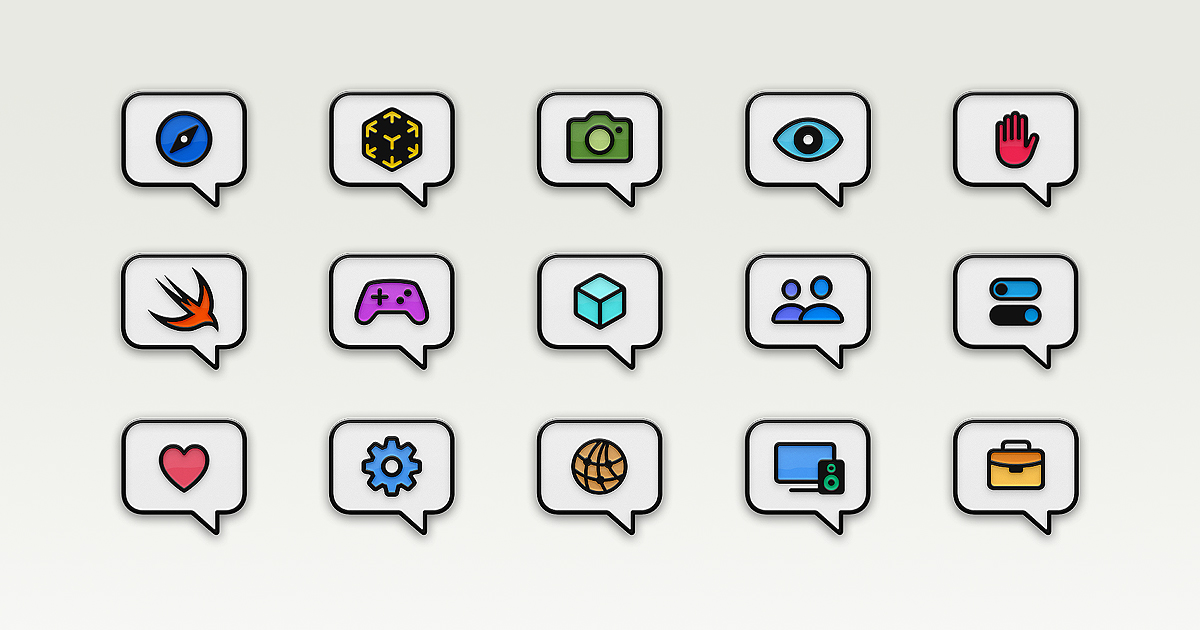
However, understanding these tools is just the first step. The next step is to evaluate your options and make a decision. This can be a difficult process, as there's often no clear "best" choice. Each tool has its strengths and weaknesses, and the best tool for your project depends on your specific needs and circumstances.
When making a decision, it's important to prioritize your needs, consider your team's skills, be open to mixing and matching tools, and be open to change. By following these tips, you can choose the right tools for your project and build a successful app.
In conclusion, choosing the right toolset for native iOS app development is a complex but crucial task. By understanding the available tools, evaluating your options, and making informed decisions, you can enhance your development process, build better apps, and ultimately, create a better experience for your users.
Thank you for reading this article. I hope you found it informative and helpful. If you have any questions or comments, please feel free to reach out. Happy coding!

